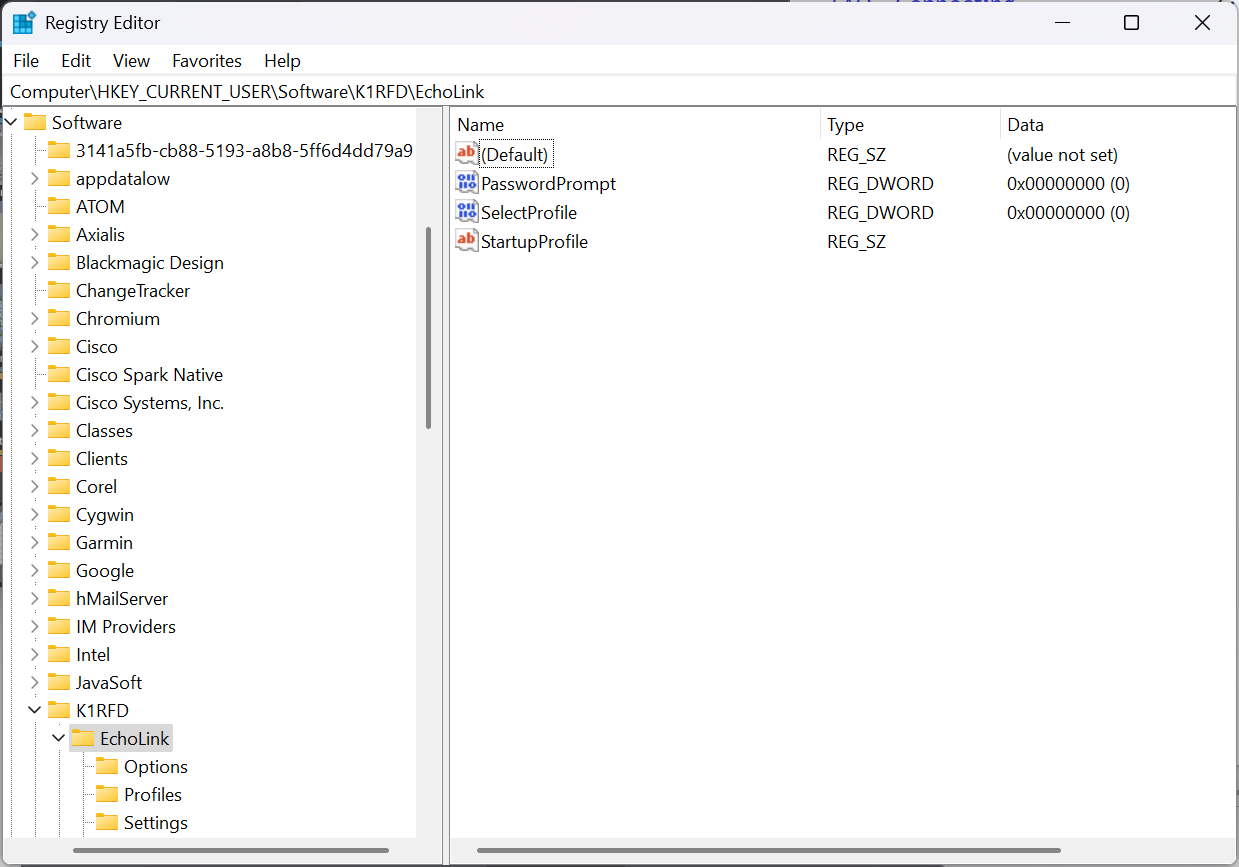|
Home
Up
FAQ - General
FAQ - Installation
FAQ - Callsign Validation
FAQ - Changing Your Callsign
FAQ - Nodes
FAQ - Servers
FAQ - Connecting
FAQ - Operating
FAQ - Advanced Operating
FAQ - Audio
FAQ - iPhone
FAQ - Android
FAQ - EchoLink Web
Firewall Solutions
Authentication
Validation Documents
Access Policies
|
|
If you're running EchoLink for Windows, it's possible to migrate the configuration settings
to a new installation of the software on a second machine.
This procedure requires the use of the built-in app Registry Editor. Be careful when using
Registry Editor, as it's a powerful tool which can make changes to your system which can be
difficult to fix, if used improperly.
- On the old machine, type Registry Editor in the Search box, or run the command "regedit"
from a command prompt.
- In the tree of items on the left under Computer, click the small arrow next to HKEY_CURRENT_USER to
reveal its contents. Repeat this step for Software, and then K1RFD. Finally, click on EchoLink
to select it. At the point, the line near the top of Registry Editor should read:
Computer\HEY_CURRENT_USER\Software\K1RFD\EchoLink .
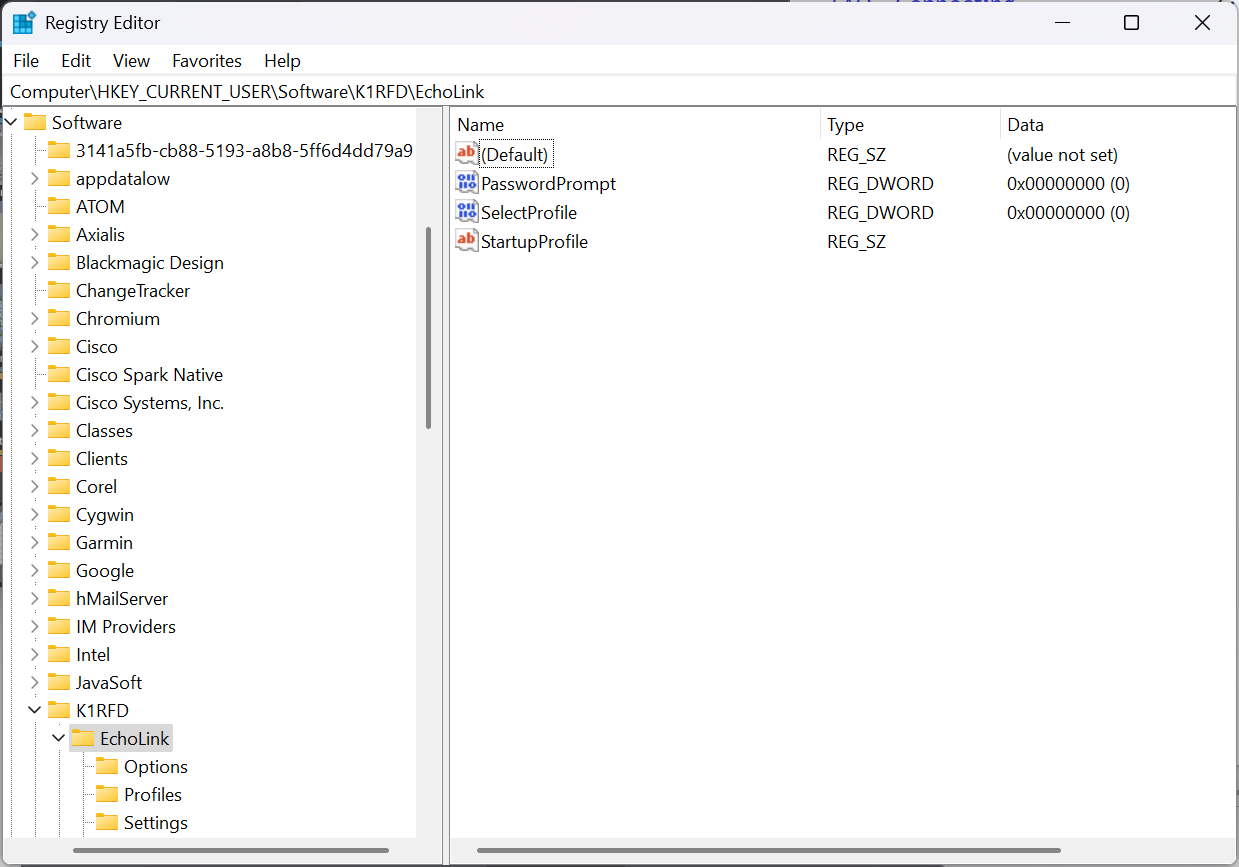
-
From the File menu, choose Export, and type a file name (such as EchoLinkSettings), and choose
a folder, such as Documents. Be sure that "Selected Branch" is selected, for
Computer\HEY_CURRENT_USER\Software\K1RFD\EchoLink, and click Save. Close
Registry Editor.
-
You now have a file with a name like EchoLinkSettings.reg, which can be copied to the new PC.
A common way to do this is to copy it to a USB thumb drive. (Confirm that this file is smaller than
about 20kB in size -- if it's much larger than that, you might have made a mistake in Step 3 above.) Copy it to any convenient folder
on the new PC.
-
Download and install the EchoLink software on the new PC, but don't run it yet.
-
On the new PC, locate the .reg file you created and copied over, and double-click it. Acknowledge
the security warning with "Yes". This will install the EchoLink settings into the new PC.
-
(Optional): Copy the contents of the Documents\EchoLink folder from the old machine to the
same location on the new one. This will copy additional items such as log files and Favorites.
|